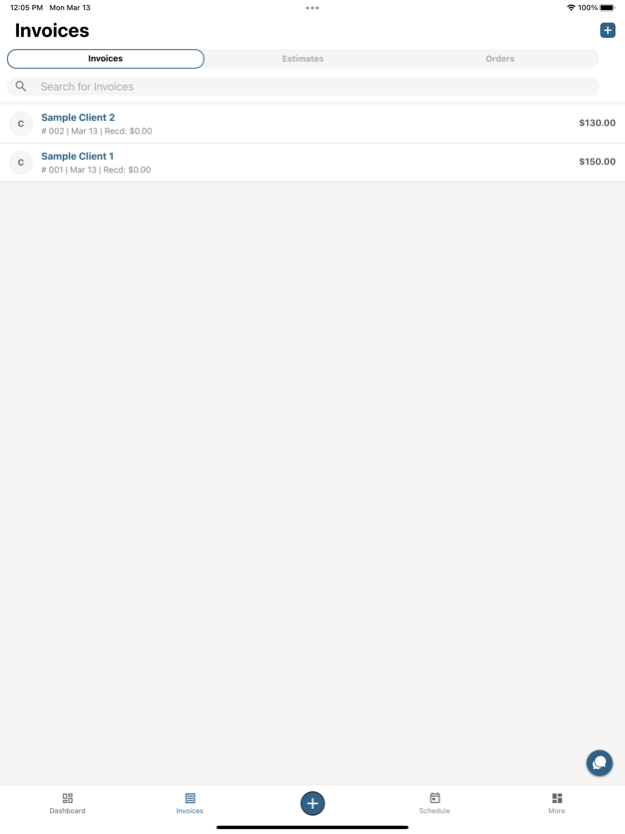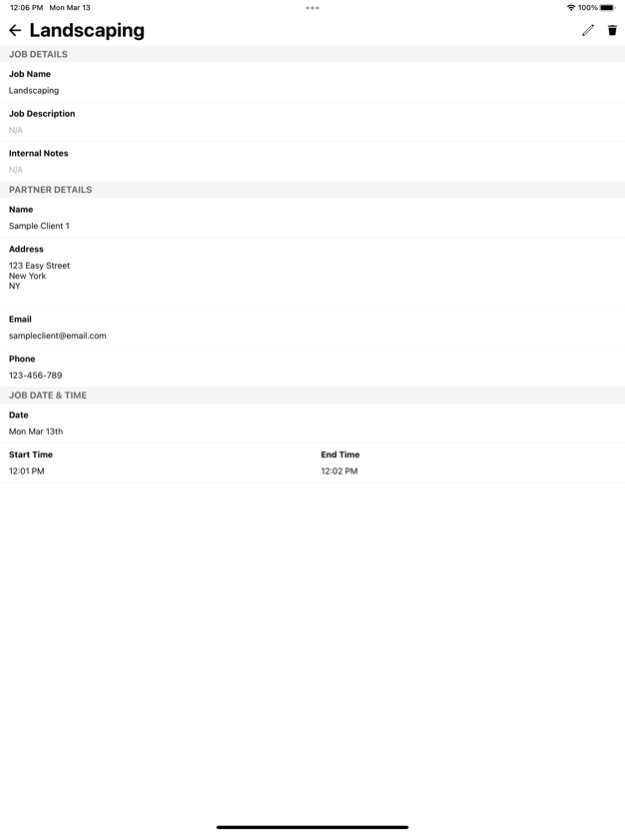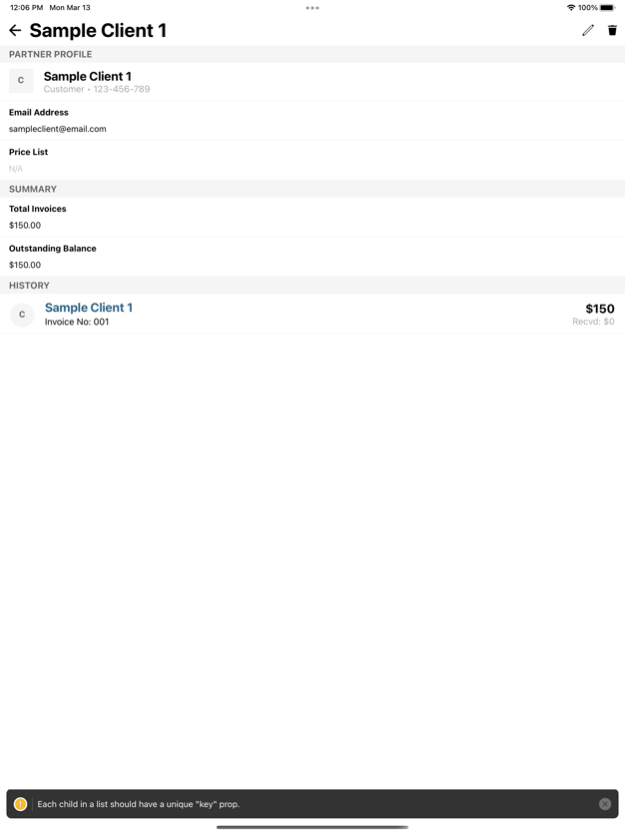BestMate - Small Business App 3.6.6
Free Version
Publisher Description
BestMate’s all-in-one app powers your business with Invoice, Estimates, Schedules, Payments, Inventory, and Customers Management (CRM). Bestmate makes running your small business easy, fast and secure – all on the cloud accessible anywhere, anytime, any platform.
Invoicing, Estimates and Orders
• Raise Invoices, Estimates, and Orders in less than one minute.
• Send emails & automated reminders to customers.
• Allow customers to pay invoices online.
• Collect payments and track all your invoices in one place.
Scheduling & Booking
• Manage appointments / bookings with customers on your app.
• Track your bookings with calendar view of upcoming appointment
• Attach customer details, notes, etc
• Reminders and emails sent automatically to customers
Payment Processing & Transactions
• Get paid faster with online payment processing
• Accept credit card, debit card, cash and bank ACH processing
• Keep track of all your online & cash transactions
• Multi-currency functionality
CRM / Customer and Supplier Management
• Add customers and suppliers in app
• Track past invoices & estimates with one tap to know their history
• Add notes & details about customers
• Deliver a great customer experience
• Get more insights with dashboard and analytics
Inventory & Price List Management
• Create and keep track of products and services.
• Add inventory to each item to organize your business
• Manage different price lists for different customers
And more features: Client Communications, Data Synced to Cloud, On-the-go Mobile App, Transactions, Dashboard, Analytics, and many more!
Subscription information: Paid subscription available through mobile app ($39/month)
Privacy policy: https://bestmate.us/privacy.html
Terms of use: https://bestmate.us/terms-of-services.html
Subscriptions offered: Basic Subscription (1 month) for $39.99 gives access to features listed here (https://bestmate.us/pricing.html).
BestMate all-in-one mobile app supports your entire team. BestMate is perfect for service businesses:
Plumbing, Painting, Handyman, Electrical, Commercial and Residential Cleaning, Carpet Cleaning, Pest Control, Applicant Repair, HVAC, Locksmith, Landscaping, Lawn Care, Junk Removal, Window Cleaning, Garage Door, Window Cleaning, Pressure Washing, Contract Work, Service Industry, Gig Worker, Independent Contracting, Dispatch
Download BestMate NOW and enjoy the free, unlimited 30-day trial. Start using in less than 2 minutes – sending your invoices, getting paid online on our excellent Payment Gateway, Estimates, Transactions, Monitoring, CRM, Automated Marketing, Communications all in the all-in-one super app, BestMate.
Jan 7, 2024
Version 3.6.6
Performance improvements and bug fixes.
About BestMate - Small Business App
BestMate - Small Business App is a free app for iOS published in the Office Suites & Tools list of apps, part of Business.
The company that develops BestMate - Small Business App is Tango Ventures LLC. The latest version released by its developer is 3.6.6.
To install BestMate - Small Business App on your iOS device, just click the green Continue To App button above to start the installation process. The app is listed on our website since 2024-01-07 and was downloaded 5 times. We have already checked if the download link is safe, however for your own protection we recommend that you scan the downloaded app with your antivirus. Your antivirus may detect the BestMate - Small Business App as malware if the download link is broken.
How to install BestMate - Small Business App on your iOS device:
- Click on the Continue To App button on our website. This will redirect you to the App Store.
- Once the BestMate - Small Business App is shown in the iTunes listing of your iOS device, you can start its download and installation. Tap on the GET button to the right of the app to start downloading it.
- If you are not logged-in the iOS appstore app, you'll be prompted for your your Apple ID and/or password.
- After BestMate - Small Business App is downloaded, you'll see an INSTALL button to the right. Tap on it to start the actual installation of the iOS app.
- Once installation is finished you can tap on the OPEN button to start it. Its icon will also be added to your device home screen.